Advanced Features
Advanced Features
This page explains the advanced editing features included in DyNode.
Commands
You can use the built-in console and a series of editing commands in DyNode to perform quick and advanced operations on your chart.
Press . or / to open the console.
Opening the console with different keys will add different prefixes, . and /, to the command.
- If the finally executed command has a
.prefix, the console will close immediately after the command is executed, allowing you to quickly perform continuous editing operations on the chart. - If the finally executed command has a
/prefix, the console will not close after the command is executed. - The finally executed command can also have no prefix.
A command consists of a command name and a variable number of command arguments. Different commands may require different numbers of arguments. If you need to use a command, you need to check its name, the required number and type of arguments, and its effect. You can also use the command's abbreviation instead of its name. The command arguments and name must be separated by spaces.
A command may also have multiple variants, which may require different numbers of arguments and have different effects.
Below is a list of all available commands and their details, described in the following basic format.
.<command_name> <required_arg1> <required_arg2> ... [optional_arg1] [optional_arg2] ...
// Effect of the command
.<abbreviation1>
.<abbreviation2>
...Different command variants will be described as different commands, but their abbreviations will not be repeated.
Additionally, if a command has a variant with only one argument, and that argument is a real number, the following command format is also recognized. This allows you to quickly enter shorter commands.
.<command_name><argument1>For example:
.w1.5 // Change the width of selected notes to 1.5
.p2.5 // Change the position of selected notes to 2.5
.s2 // Change the side of selected notes to the right sideIf you enter more arguments than the maximum number of arguments for the matched variant, the extra arguments will be appended to the last argument, separated by spaces. This is convenient for entering commands that require a single string argument. You can also enclose the content to be recognized as a single argument in double quotes.
You can use ↑ / ↓ to quickly navigate to previously used commands.
You can use ESC or .q to close the console.
Quick Start
Tips
If you need to quickly get started with the command feature, here is a guide to help you understand the basics.
You can follow the steps below to quickly batch-modify notes to your desired width.
- Select the notes you want to modify.
- Press the . key.
- Enter
w1.5. Or change1.5to any value you want. - Press Enter.
You can follow the steps below to quickly generate a curve among the selected notes in chronological order and fill it with notes.
- Select the notes on the same side that you want to connect.
- Press the . key.
- Enter
linorcub. - Press Enter.
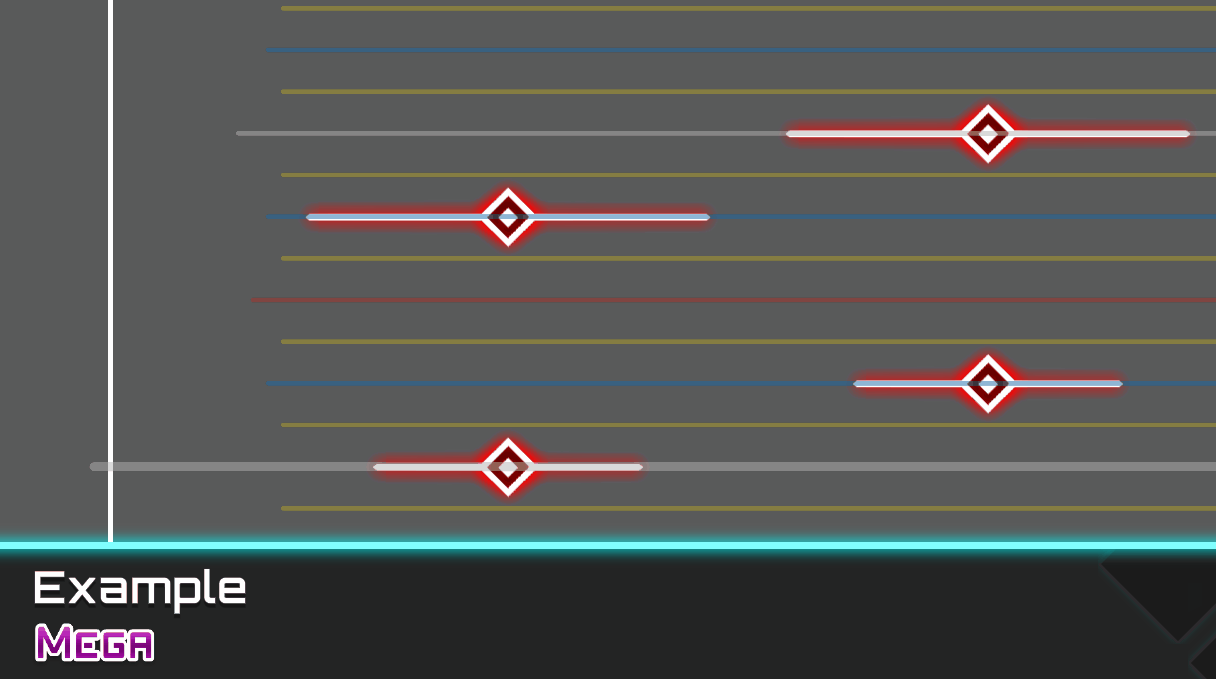
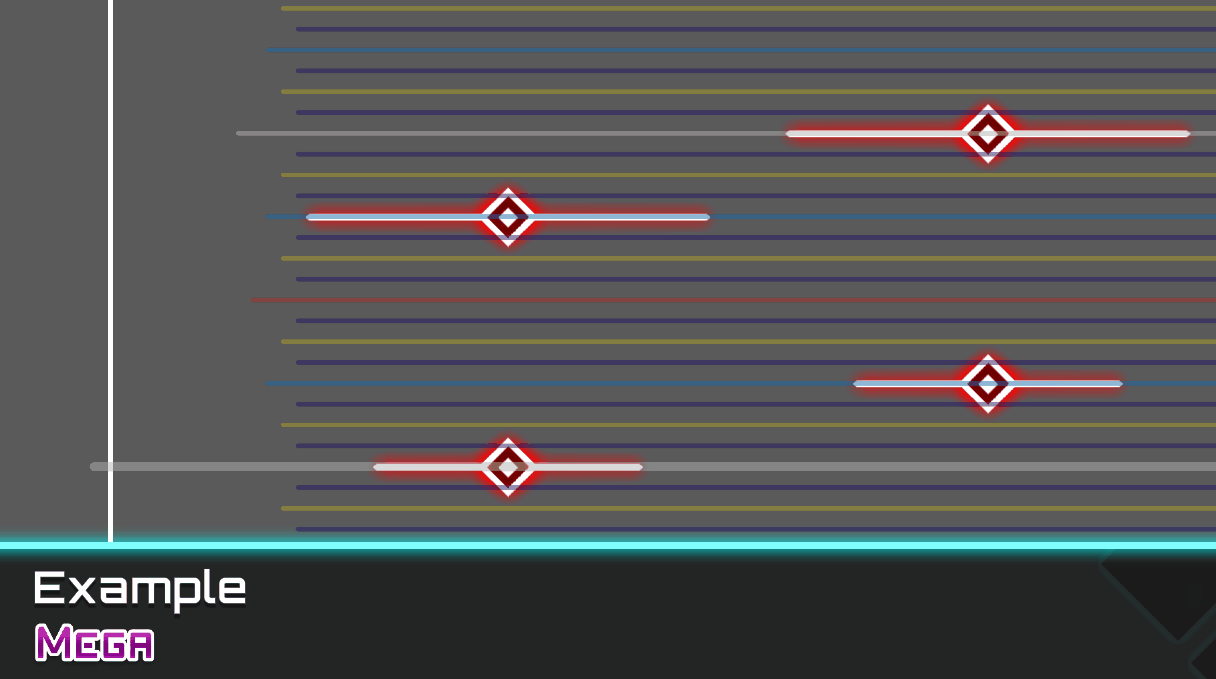
Regarding Curve Command Variants
You can also enter lin8. Here, 8 represents the overriding beat subdivision. At this subdivision, the filled notes will be 32nd notes. By default, the curve generation command will use your current beat subdivision.
Alternatively, enter lin tap. Here, tap represents the type of note you want to fill with.
These two arguments can be in any order. You can enter lin 8 tap or lin tap 8.
However, lin8 tap is not allowed. The short command format only supports single-argument variants.
Basic Property Editing
You can use the following series of commands to quickly edit the basic properties of selected notes.
.width <real_number>
// Change the width of selected notes
.w
.wid
.position <real_number>
// Change the position of selected notes
.p
.pos
.side <0|1|2|any_integer>
// Change the side of selected notes. 0 - Front; 1 - Left; 2 - Right.
// You can also enter any integer, which will be mapped to a value between 0 and 2.
.s
.time <real_number>
// Change the time of selected notes, in milliseconds
.tCurve Filling
You can use the following series of commands to generate curves for the selected notes and smoothly fill notes between them along the beat lines.
.linear <variable_arguments>
// Curve Filling - Linear
.lin
.cosine <variable_arguments>
// Curve Filling - Cosine
.cos
.cubic <variable_arguments>
// Curve Filling - Natural Cubic Spline
.cub
.catrom <variable_arguments>
// Curve Filling - Centripetal Catmull-Rom Spline
.cromThese commands will take all your selected notes, sort them by time, generate a curve from this sequence, and then smoothly fill notes between them.
All the commands above share the same arguments and effects; they only differ in the curve generation algorithm used.
Your selected notes must be on the same falling side.
You can append any number of arguments to the commands above. They will be applied in order to this curve generation.
- If an argument is a positive integer
x, it will override your current beat subdivision setting. The filled notes will be4*x-th notes. - If an argument is a negative integer
-x, it will override your current beat interval setting.- It will start placing notes from the next
xbeat lines after the first note, and then place the second note on the nextxbeat lines after the placed note, until it exceeds the last note of this segment. - The default interval setting is
1.
- It will start placing notes from the next
- If an argument is a note type, the filled notes will be of the type you selected.
- TAP: represented by
tap/normal/note. - SLIDE: represented by
slide/chain. - HOLD: represented by
hold. - If you don't use this argument, the note type for a curve fill segment will be copied from the note type at the head of that curve.
- TAP: represented by
For example, .cubic slide 8 means to fill with SLIDE notes between the selected notes using a natural cubic spline curve at a 32nd note subdivision.
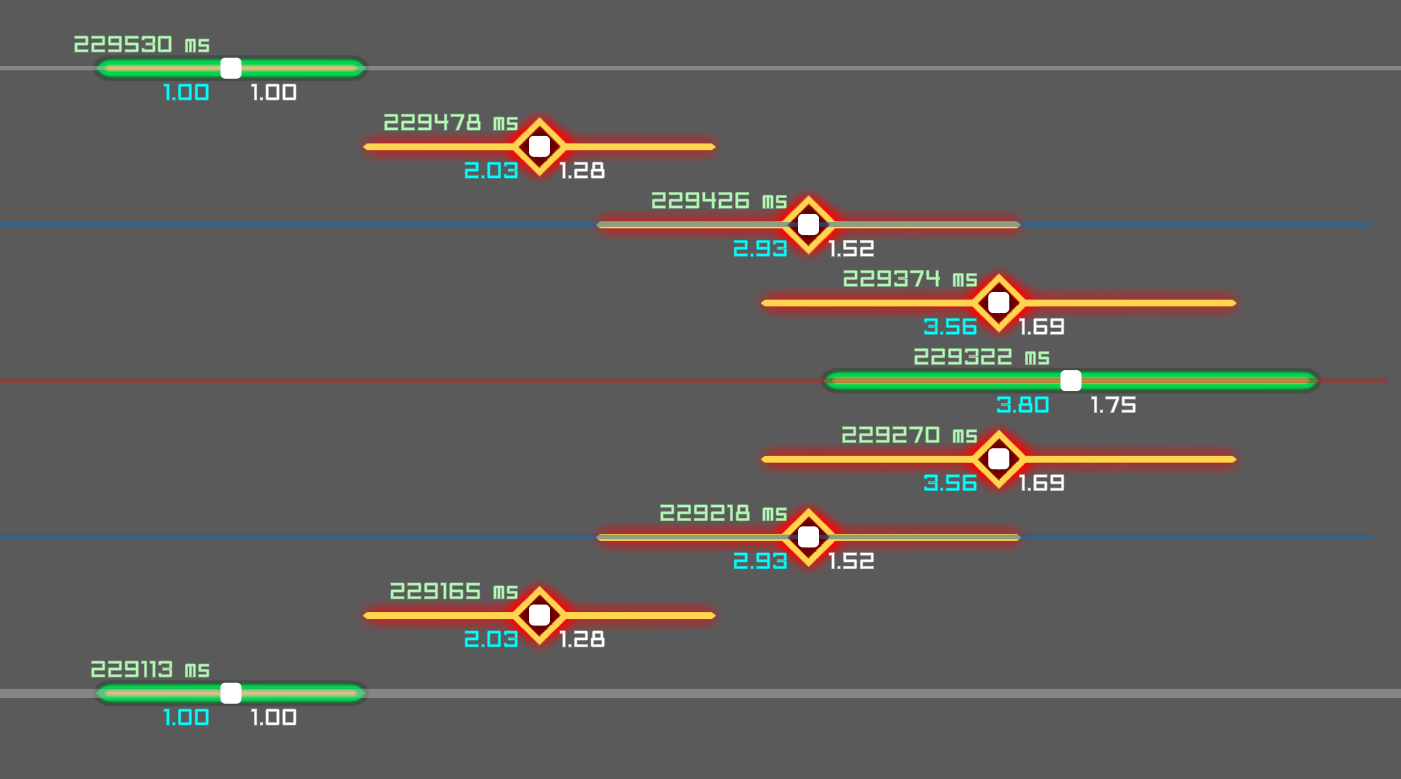
.cubic 8 -2 makes the generated notes spaced by one 32nd note. This allows you to generate curves in an interleaved manner.
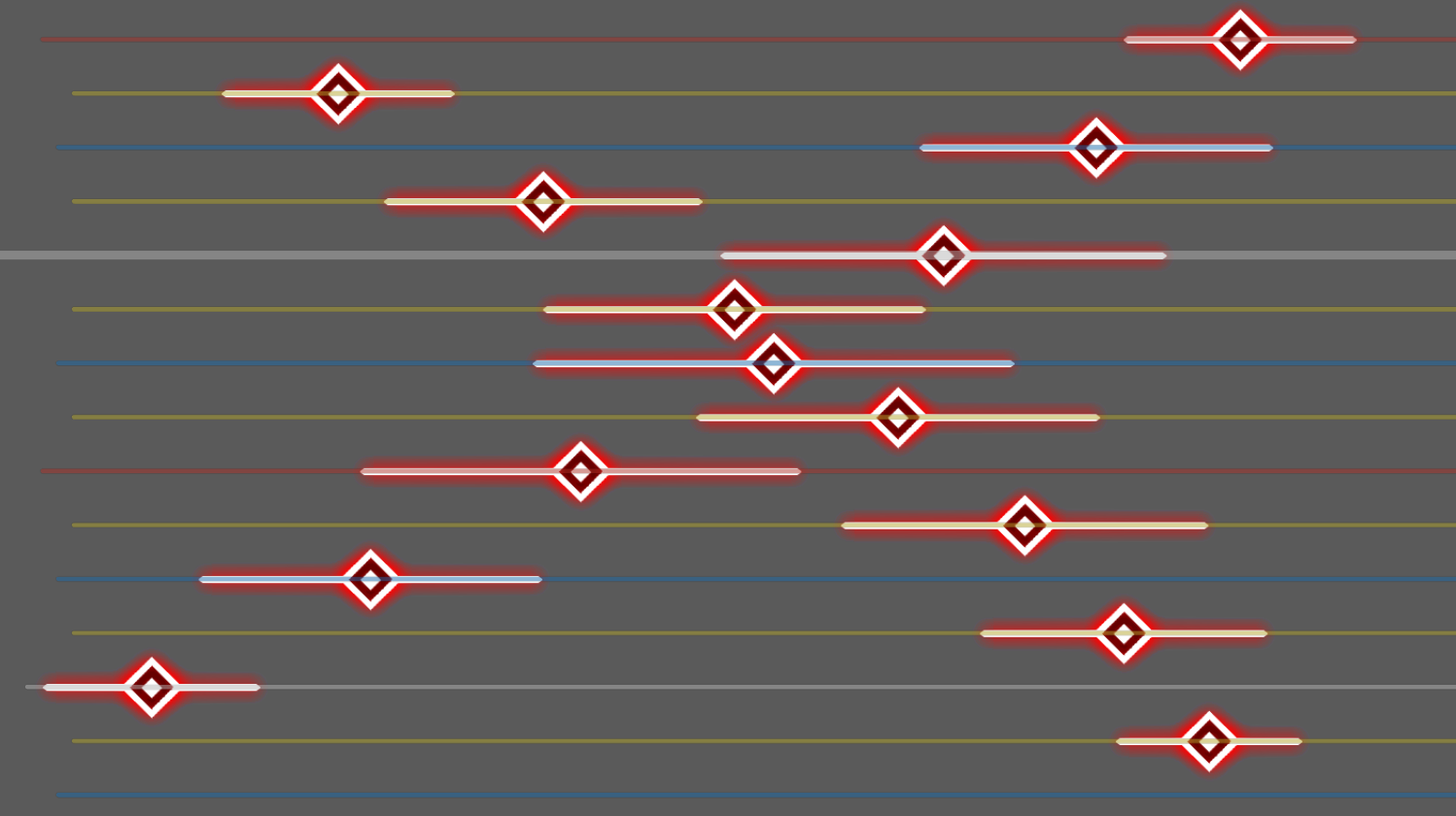
Batch Advanced Operations
You can use the following series of commands to perform advanced operations on notes.
Snap Command
The snap command allows you to batch-fix offset notes to the correct time points.
.snap [pre|post|nearest]
// Batch snap all selected notes to the beat lines.
// The argument determines the target beat line for snapping.
// `pre` is the default value when no argument is provided.Different arguments determine the snapping target.
pre: Each note will snap to the nearest preceding beat line.post: Each note will snap to the nearest succeeding beat line.nearest: Each note will snap to the closest beat line.
Duplicate and Deduplicate Commands
The duplicate command allows you to perform multiple batch quick duplications rapidly. This is equivalent to using the quick duplicate function several times consecutively on selected notes.
.duplicate [integer]
// Batch duplicate selected notes to the next beat line after the latest note.
// The optional argument specifies the number of times to repeat this operation.
.dupThe deduplicate command allows you to quickly deduplicate selected or all notes. For all notes with identical properties, this command will only keep one.
.deduplicate
// Deduplicate selected or all notes.
.dedupOther Commands
.center
// Move the selected notes so that their leftmost and rightmost ends are symmetrically centered.
.cen
.purge
// Delete all notes.
.fix
// Fix common errors with notes.
// - Fix out-of-bounds notes by moving all out-of-bounds notes back within the boundaries.
.expr <expression>
// Execute an expression on the selected notes. See the guide's [Advanced Editing/Expressions] for details.
.eMiscellaneous Commands
.echo <string>
// Output a line of content.
.quit
// Close the console
.qExpressions
Press 0 or use .expr / .e to input an expression.
A valid expression is a meaningful statement composed of a series of operators, numbers, variables, and functions, for example: a=10+b*c, 100>90, etc.
Expressions support the basic arithmetic operators +,-,*,/,%, bitwise operators <<,>>,|,&, logical operators &&,||,!, relational operators >,<,>=,<=,==,!=, and the assignment operator =.
Functions are called using function_name(arg1, arg2, ...). For example sin(0), pow(2,3), etc.
You can write expressions in a C-like syntax. Some valid expression examples are as follows:
a=(10+20)*30 // a=900
b=a // b=900
b=a=20 // b=(a=20), right-associative
c=10*20/20 // c=(10*20)/20, left-associative
a=rand(5) // rand(5) returns a random real number in [0, 5]
b=pow(2,3) // b=8, pow(2,3) is 2 raised to the power of 3, which is 8
c=sin(0)+cos(0) // c=1You can use expressions to batch modify the properties of all notes or selected notes.
The currently supported note property variables are listed in the table below:
| Property | Function | Unit | Note Type Restriction |
|---|---|---|---|
| time | The time the note occurs | ms | |
| pos | The position of the note | ||
| side | The falling side of the note (0-Front/1-Left/2-Right) | ||
| wid | The width of the note | ||
| index | The index of the current note in the sequence (0-indexed) | ||
| len | The duration of the note | ms | HOLD |
| htime | The head time of the note (for Hold) | ms | HOLD |
| etime | The tail time of the note (for Hold) | ms | HOLD |
index is a special variable. Expressions sort the selected notes by time and position in ascending order (smaller time is processed first). Then, the index variable for the first processed note is 0, for the second is 1, and so on. This variable can be modified, but changing it has no effect.
The currently supported functions and built-in variables are listed in the table below:
| Function | Function |
|---|---|
pow(a, b) | Returns a raised to b |
pi() | Returns the precise value of π |
sin(x) | Returns the sine of x (radians) |
cos(x) | Returns the cosine of x (radians) |
step(edge, x) | Step function, returns 1 if x >= edge, else 0 |
clamp(x, min, max) | Constrains x between min and max |
exp(x) | Returns e raised to x |
floor(x) | Round x down to integer |
ceil(x) | Round x up to integer |
round(x) | Round x to the nearest integer |
rand(x) | Returns a random real number in [0, x] |
randr(l, r) | Returns a random real number in [l, r] |
irand(x) | Returns a random integer in [0, x] |
irandr(l, r) | Returns a random integer in [l, r] |
The expression is computed independently on each note. The computation process is as follows:
- The expression’s variables are initialized based on the note’s properties.
- The expression is evaluated, and the variables may change during computation.
- The final values of the variables are used to update the note’s properties.
In DyNode, multiple expressions are separated by ; and are executed sequentially. All variables are stored as double‐precision floating-point numbers.
Note that some variables are restricted to certain note types; that is, they only affect specific types of notes. All computations will ignore SUB type notes (the tail notes of HOLD notes). See Modifying HOLD Properties for details.
Specifically, the falling side property (side) will always be taken modulo 3. For example, setting side to 1, 4, or -2 is equivalent.
Below are some valid examples of expressions, each on a separate line:
wid = wid * 2 // Double the width of the note
pos = 2.5 // Set the note position to 2.5
time = time + 10 // Increase the note time by 10ms (adding delay)
pos = 2 * 2.5 - pos // Mirror the note across the center at position 2.5
time = time / 1.5; len = len / 1.5 // Speed up the chart by a factor of 1.5 (divide note times and HOLD durations by 1.5)
a = 20; time = a // Define variable a and assign it to time
side = side + 1 // Moves front notes to the left, left notes to the right, and right notes to the front
pos = (side == 0) * 2 + (side != 0) * pos // Only changes the position of front notes to 2
side = -side // Swaps the left and right side notesModifying HOLD Properties
All expression evaluations ignore SUB type notes. Instead, for HOLD type notes there are special property variables available:
| Property | Function | Unit |
|---|---|---|
| len | The duration of the note | ms |
| htime | The head time of the note | ms |
| etime | The tail time of the note | ms |
This means that modifying the time property of a HOLD note will not affect its duration; changing time effectively moves the entire HOLD note rather than adjusting its head and tail separately.
If you want to modify the head and tail separately, you need to change the htime and etime properties instead of time.
You may notice that these three properties can conflict; that is, if you modify htime and etime, then len would theoretically change. However, during expression evaluation, variables are not bound to each other – a change in one does not automatically update another.
In practice, we do not recommend including two HOLD-related variables in the same expression. The conflict resolution is as follows:
- If both
timeandhtimeare modified, the modification tohtimetakes precedence. - If both
lenandetimeare modified, the modification tolentakes precedence.
Here are some valid examples of modifying HOLD properties:
htime = htime + 10; etime = etime - 10 // Increase the head time by 10ms and decrease the tail time by 10ms for all HOLD notes
len = len / 2 // Halve the duration of all HOLD notes
htime = 100 // Set the head time of all HOLD notes to 100ms
htime = 100; len = 100 // Equivalent to setting time and duration to 100ms